
BLOGS
Marketing Know-How for Entrepreneurs & Small Businesses
Strategies and tactics to raise brand awareness, connect with your target audience and generate more leads and sales.
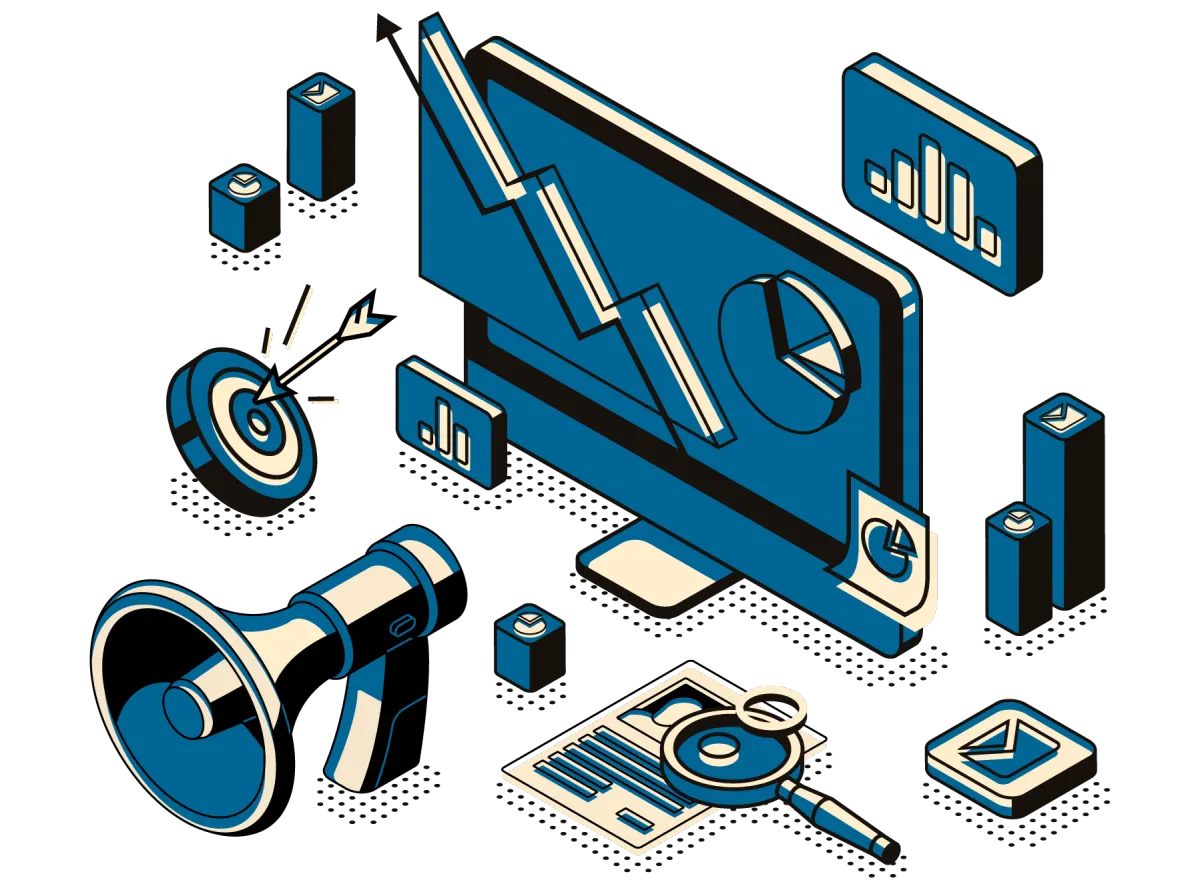

Essential Google Resources Every Content Strategist Should Master
Creating engaging, relevant, and authoritative content is essential for building a credible online presence that attracts potential buyers and converts them to paying customers.
But developing fresh content ideas that position you as a market leader can be challenging, time consuming and downright frustrating for business owners and content marketers alike.
The good news is that it doesn’t have to be that way.
This blog shares three essential Google resources that will help you identify trending conversations within your industry and keep abreast of the most recent industry developments.
You’ll learn how to quickly and easily leverage these resources to create content that resonates with current conversations in your industry and positions you as the go-to expert who’s plugged into the latest industry trends and developments.
If you’ve been struggling to develop content that engages your target audience, then keep reading to learn how Google Trends, Google Alerts, and Google Scholar can help you generate the exact content your audience is searching for at the exact time they’re searching for it.
Google Trends
Google Trends enables you to see what’s trending across Google Search, Google News and YouTube.
Following trending topics in your industry will help you recognize opportunities to create timely content that’s aligned with what your target audience is searching for. By staying on top of trends, you’ll be one of the first to publish on an emerging topic and thus your content will rank high in organic search results on the web or in social media platforms.
You can also use Google Trends to monitor trending keywords, so you can incorporate these keywords naturally into your content to improve search results.
How to use Google Trends for Identifying Content Ideas
In the search bar, enter a broad keyword relevant to your industry.
Use the 4 dropdown menus underneath the search bar to select geographic location, timeframe category and where to search (Web, Image, News, Google Shopping, or YouTube).
Scroll down to explore Related topics and Related queries to see which specific topics are trending. In each case, you can sort by Rising or Top topics. You can also download the results to a csv file to analyze them in greater detail.
If appropriate for the topic, you can set the timeframe for multiple years and look for seasonal patterns in the Interest over time graph to help you plan your Content Calendar.
Note: Breakout appearing next to any of the topics in the Related topics and Related queries sections indicates a significant surge in the search volume for that topic. Pay close attention to these terms and incorporate them into your content as part of your SEO (search engine optimization) strategy. Clicking on Breakout will allow you to drill down to more data and trends specific to that breakout term.
How to use Google Trends for Keyword Optimization
Enter your main keyword in the search bar.
Scroll down to the Related queries section.
Review the Rising and Top queries to identify additional keywords to include in your content.
Incorporate these keywords naturally into your content to improve search visibility.
You can also compare the relative popularity of multiple related keywords over a period of time by adding an additional keyword in the Add comparison box to the right of the search bar. Then choose the keyword with the highest interest or rising trend to optimize your content’s search visibility.
How to use Google Trends to Identity Regional Trends
Enter your main keyword in the search bar.
Scroll down the to the Interest by region section and identify which regions show the highest interest in your keyword.
Tailor your content to address the specific needs and interests of audiences in those regions. (Consider creating region-specific content to better engage your audience where it makes strategic sense to do so.)
Google Alerts
Google Alerts help you monitor industry news, track mentions of your brand or your competitors, and get inspiration for content ideas that you can further explore in Google Trends.
How to Use Google Alerts to Monitor Industry News
In the search bar, enter keywords related to your industry. (If you’re looking for an exact match for a specific phrase, place that phrase in quotes – example: “content marketing trends”.)
Click on the Show Options dropdown underneath the search bar to select how often you want to receive alerts, which sources to include (i.e. news, blogs, web, etc.), language preference, geographical areas you’re interested in, whether you want “Only the best results” or “All results”, and how you want the information delivered to you.
Click on the Create Alert button to start receiving emails with the latest news and updates related to your chosen keywords.
You can create up to 1,000 Google Alerts on a single Google account, but that could quickly clutter up your inbox. If you want to track a large number of keywords and phrases, you can combine them into a single Alert using the Boolean operator OR. The OR operator allows you to create multiple keywords on a single alert, and you’ll receive results that include any of the keywords.
For example, inserting “DIGITAL MARKETING” OR “CONTENT STRATEGY” OR “SEO TRENDS” into the search bar will give you Alerts for any content that includes “digital marketing” or “content strategy” or “SEO trends” as exact phrases. In other words, only one of these three phrases needs to be present for the Alert to be triggered.
Conversely, the AND operator allows you to restrict the scope of the Alert so that you receive Alerts that are more focused on exactly what you’re looking to track. For example, creating an Alert for “DIGITAL MARKETING” AND “CONTENT STRATEGY” will give you Alerts for any content that contains both “digital marketing” and “content strategy” as exact phrases.
If you’re tracking unrelated keywords, it’s better to create individual Alerts for each keyword. This will give you more control over the Alert settings for each keyword or phrase.
How to Use Google Alerts to Track Mentions of Your Brand
Set up alerts for your brand name, product/service names, and key team members. (Use the OR operator to set this information up in a single Alert – example: “DYBLE DIGITAL” OR “AMPLIFY YOUR INFLUENCE” OR “LISA DYBLE”.)
Monitor these mentions to understand where and how your brand is being discussed.
If appropriate, engage with the content or respond to feedback to strengthen your brand’s online presence.
How to Use Google Alerts to Monitor Competitor Activities
Set up alerts for your key competitors’ names, brands, products or services.
Monitor when and how your competitors are mentioned in the news or on blogs, as well as when they might be posting about their own products or services.
Analyze the context of these mentions to understand their strategies and respond accordingly.
How to Use Google Alerts for Content Inspiration
Set up alerts for broad topics within your industry – example: “FITNESS TRENDS”.
Review these Alerts to find new and trending content ideas.
Use these ideas to create similar content with your own spin.
Consider creating Alerts for trending topics you’ve identified through Google Trends. Monitoring ongoing conversations about trending topics keeps you in the know, so that you can produce timely, insightful content that resonates with conversations currently happening in your industry.
Google Scholar
Google Scholar will help you find academic papers and research articles to add depth and credibility to your content. It will also help you find experts in your field whose work you can reference, or perhaps reach out to for interviews and guest contributions.
You can search for existing research or set up alerts to be notified as new research within your area of interest is published.
How to Use Google Scholar to Gather Authoritative Information
Enter your search term in the search bar.
Use the menu on the left to set the date range and whether you’d like it sorted by relevance or by date. If desired, you can also click the Create alert button at the bottom of this menu to be notified as new research becomes available. (According to Google, alerts are sent right after new papers are added to Google Scholar.)
Browse through the search results to find articles that look promising.
Click on the relevant article links to explore the content. In some cases, the full articles may need to be purchased and thus you will only be able to see the abstract. But many studies are accessible at no charge, and there might be a link to a downloadable pdf to the right of the article link.
Information on Google Scholar can be used to:
Reference within your content to add authority and credibility.
Cite and link to credible resources to back up your claims.
Find academic research to support existing or inspire new content ideas.
Keep up to date on new research in your industry so that you can be one of the first to share your insights on what it means to your target audience.
Conduct a literature review to summarize and synthesize existing research to provide valuable insights to your audience.
The Bottom Line
Leveraging the power of Google Trends, Google Alerts, and Google Scholar can transform the way you develop content. With these tools, content creation becomes a strategic process rather than a daunting task.
By keeping abreast of industry developments and trends, monitoring brand mentions, and accessing authoritative research, you’ll not only engage your audience but also position yourself as a leader in your field.
So start integrating these tools into your content strategy today to produce relevant, timely and engaging content that elevates your online presence, attracts potential buyers and converts them to paying customers.

